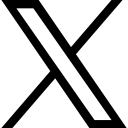The Entrepreneur's Digital Safety Net: Proactive Steps to Avoid Tech Disasters

Don't let tech disasters derail your hard work! This post highlights the critical need for a robust digital safety net for every professional.
Imagine pouring hours of work into a critical project, only to have it vanish in an instant due to an unexpected system update or a frustrating digital glitch. This scenario, a sudden hard restart that wiped out unsaved work, is a stark reminder that in our increasingly digital world, every professional and entrepreneur needs a robust digital safety net. It teaches us firsthand the immense value of proactive digital hygiene, transforming potential setbacks into manageable moments.
The True Cost of Digital Complacency
The allure of modern digital tools is undeniable, promising efficiency and global reach. Yet, a reliance on these tools without a foundational understanding of digital resilience can lead to significant and costly problems. Digital complacency isn't just about minor inconveniences; it means lost time, the excruciating pain of lost data, damaged professional reputations, and missed business opportunities. Just as a sudden system crash can underscore how quickly digital vulnerabilities turn into full-blown crises, these experiences highlight that English may be your critical work skill, but if the digital tool you rely on for that work fails, even the best communication becomes a hobby. This risk impacts everyone, from healthcare professionals managing vital patient data to small business owners handling critical sales figures.
Essential Digital Safety Habits: Make Them Your Religion
Building a robust digital safety net isn't about complex IT degrees; it's about adopting simple, disciplined habits that protect your valuable assets. These are universal practices, crucial for anyone looking to secure their digital work.
- Frequent Saving & Auto-Save: Make this a non-negotiable part of your workflow. In most modern applications, "Ctrl+S" (or "Cmd+S") is your best friend. Beyond manual saves, leverage and configure auto-save features in your software to capture changes every few minutes. Using it is your first and most immediate line of defense against sudden crashes.
- Cloud Syncing: Embrace cloud storage solutions like Google Drive, OneDrive, or Dropbox. Work directly on files stored in these services, or ensure your local files are constantly syncing to them. It provides an essential, ongoing backup, meaning your data won't be confined to a single device vulnerable to hardware failure or loss.
Basic Cybersecurity: Your digital fortress starts with strong foundations. Using a password manager or complex passwords that are unique to each account can help provide you with better cybersecurity.
- Enable two-factor authentication (2FA) wherever possible for an extra layer of security. Learn to recognize common phishing attempts – those deceptive emails or messages trying to steal your login credentials. Protecting your digital identity is paramount to protecting your professional endeavors.
Beyond the Basics: Automation & Tools for a Passive Safety Net
Once you've mastered the foundational habits, you can elevate your digital resilience with more innovative tools and automation. It is where you transform reactive protection into a proactive, passive safety net that works behind the scenes.
- Simple Automation: Tools like Zapier or IFTTT allow you to connect different apps and automate repetitive tasks. Think about automatically backing up form submissions to a spreadsheet, setting up email rules to manage incoming inquiries, or even syncing client contact details across platforms. These automations not only save time but also create redundant systems that protect your vital data flow.
- CRM & Project Management Tools: Beyond simple task lists, platforms like Asana, Trello, Notion, or even dedicated Customer Relationship Management (CRM) software are invaluable for organizing not just tasks, but client data, project assets, and communication history. By centralizing information, the risk of critical data being spread across disparate locations is reduced, and team transparency is increased, which is vital for global collaboration.
- Version Control: Utilize the version history features built into cloud documents (Google Docs, Microsoft Word Online) and project management tools. This allows you to revert to previous versions of documents or projects, providing a safety net if significant errors occur or if you need to recall past work.
What to Do When Things Go Wrong (And They Sometimes Will)
Even with the best safety nets, digital hiccups can happen. The key is knowing how to respond calmly and effectively. When faced with an error, first, take a deep breath. Then, try basic troubleshooting steps like clearing your browser cache. Check your internet connection. Consult online help guides or FAQs for the specific software you're using. And crucially, know when to ask for help: reach out to official support channels for the software or platform, providing precise details and screenshots. Remember, your ability to articulate the problem clearly in English will significantly expedite the solution.
Here is a link to my next blog: https://www.glcunity.com/blog/...
Categories: : Digital Security Productivity Entrepreneurship
 Dale Snavely
Dale Snavely